 Did you know you can access the coupon database on your mobile device? The next time you are at the store you will be able to see if there is a coupon available for the item you found on clearance or sale! If you are at Walmart or Target, you can go ahead and purchase the item(s) at the price it is and come back with your receipt and coupons and have customer service adjust it and give you money back!
Did you know you can access the coupon database on your mobile device? The next time you are at the store you will be able to see if there is a coupon available for the item you found on clearance or sale! If you are at Walmart or Target, you can go ahead and purchase the item(s) at the price it is and come back with your receipt and coupons and have customer service adjust it and give you money back!Let me show you...
You see where is says "Home" with the arrow next to it?
Click it (from your mobile device)... It's ok, I promise. It won't blow up. :)
After you hit the down arrow, tap on Coupon Database and it will put a check mark by it showing you that it is highlighted.
Click "Done".
Now you can type in the section that you would typically type in to search for your coupon. Click "Search" and it will pull up all of the coupons for that item just like on the site! You will have to scroll over and down to see everything but your information is right there! No more taking pictures and rushing home to see if you have a coupon for the item!
Penny Princess has gone MOBILE!!
Was this helpful? Do you have questions about other things on my site? Let me know! Leave a comment or email me at alicia @ penny-princess . com (remove spaces)
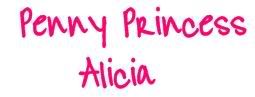
This post may contain affiliate links, please read my full disclosure here.
.jpg)




No comments:
Post a Comment